| |
| Author |
Message |
robotpav520
Age: 38
Joined: 22 Mar 2011
Posts: 135


|
|
Pavtube DVD Movie to iPhone 3gs Converter for Mac-watch/enjoy movie on iPhone 3gs
Pavtube DVD movie to iPhone 3gs Converter for Mac enables you to make fuller use of the 3.5-inch widescreen display of your iPhone 3GS. After ripping your DVD collections, from disc and ISO file (even protected ones), into most popular video and audio formats, you can enjoy the DVD movie freely on iPhone 3GS. With its simple but powerful editing features, you may crop, trim, set effect, volume up the movie episodes freely. By employing customized formats for iPhone, the ripping process cost you but several clicks and a few minutes. What’s more, the alterable settings make ripping flexible and personalized--- perfect image or smaller file size, all up to you. The following guide shows you how to set output format when ripping DVD for playback on iPhone:
Step I. Download Pavtube DVD Movie to iPhone 3gs Converter for Mac to your MacBook, and double-click to install the program. Insert the DVD you wish to rip. Now run Pavtube DVD Movie to iPhone 3gs Converter for Mac, when the main interface pops up, click “DVD Folder” to load DVD from optical drive. If your source content is a DVD ISO/IFO file, please click “IFO File” and browse to the directory that contains DVD files. The movie is listed chapter by chapter, and you could preview them and uncheck the chapters you do not want to rip. If you would like to rip the whole movie, select all the chapters and check the box “Merge into one”.

Step II. Click on the Format bar, and choose an appropriate format in iPhone group. The video formats supported by iPhone 3GS can be H. 264 and MPEG-4 video, up to 640*480p. To attain best image, you could choose iPhone 3G MPEG-4 640*480p (*.mp4). If you do not have much room on hard drive and prefer a small file size, iPhone 3G H.264 480*320p(*.mp4) is a better choice for you. To further compress the output file, you could click on “Settings” and set Bitrate to a smaller value (eg. 640kbps).
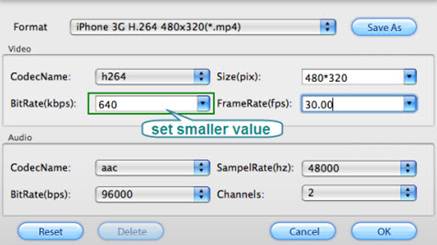
Step III. Simply click the “Convert” button at bottom right to start ripping DVD. A popup view log will you detailed information of the task. After conversion, you can find the ripping files via clicking “Open” button.
Tip 1: You could specify the output folder to where you like. Either type save path in Output bar or click the small folder icon and browse to a suitable destination folder.
Tip 2: In case that interlacing lines comes up, try “Edit->Effect->Deinterlacing” and the lines will be eliminated.
Tip 3: The ripper allows you to determine where to start ripping and where to end. To try it out, please follow “Edit->Trim”.
Download free trial version of Pavtube DVD Movie to iPhone 3gs Converter for Mac.You can also use it to share/watch iPhone/iPhone 3GS/iPhone 4 video/movie/music on Apple TV via Airplay.
More Related Topics
-------------------------------------------------
AirPlay: iPad and Apple TV 2 updates make a magic combination
What does AirPlay mean to iPad 2 and Apple TV 2?
[iOS 4.3 Advantages and Issues Review]Apple iOS 4.3–Pros and Cons
[b][Useful Tips]The best settings for Apple TV 2 –play/watch Blu-ray/DVD/video with ATV 2
|
|
|
|
|
|
  |
    |
 |
robotpav520
Age: 38
Joined: 22 Mar 2011
Posts: 135


|
|
[Great Tips]How to put/play iPad 2 movies/videos to Apple TV via AirPlay
With Apple iOS 4.3, enjoying movies becomes even easier —the wireless technology AirPlay lets you stream content (music, movies) from your iPhone, iPad, or iPod touch to your HDTV via Apple TV. So you can instantly share iPad 2 movies with everyone in the room. Have you managed to try AirPlay of the new iPad 2nd Gen? Follow this guide to rip Blu-ray and DVD movies to iPad 2 and then send iPad 2 videos to Airplay enabled Apple TV for sharing.
Part 1. Put Blu-ray/DVD movie to iPad 2 Movie library
You can download a trial of Pavtube Mac Blu-ray to iPad 2 Converter software for ripping Blu-ray movies to iPad 2 videos.
Step 1. Load Blu-ray movie to Blu-ray Ripper for Mac.
Hook up BD drive to your Mac, put Blu-ray Disc into the drive, and run the Mac Blu-ray to iPad 2 Converter. Click “BD/DVD” folder to load 1080p Blu-ray movie (or regular DVD).

Step 2. Set iPad 2 optimized video formats for conversion.
Click “Format” and follow “iPad” to select an iPad optimized format from the 3 preset video formats for iPad.
iPad HD Video (*.mp4)- iPad 720p video up to 4000kbps, the best video quality iPad plays
iPad Video H.264(*.mp4)- 768*576 video for iPad, medium quality
iPad Video MPEG-4(*.mp4)- 640*480 video, smallest file size for ripping Blu-ray movies to iPad friendly format.
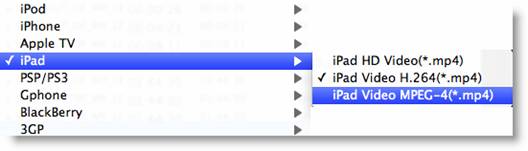
Tip: to reduce file size/conversion time, just click “Settings” and set a smaller bitrate (e.g. 2000kbps) before the Blu-ray to iPad 2 video conversion starts.
Step 3. Convert Blu-ray movie to iPad 2 supported video format.
Click “Convert” button to start ripping Blu-ray to iPad 2 videos. The faster your Mac computer is, the shorter it takes to convert 1080p Blu-ray movie to iPad 2 videos. When the conversion is finished, you can click “Open” button to get the final output files with ease. Now you are ready to sync video files to iPad 2.
Part 2.Play iPad videos via AirPlay enabled Apple TV
To send video or audio to an AirPlay enabled Apple TV device, iPad and the AirPlay device must be connected to the same wireless network.
Step 1. Connect Apple TV with HDTV, and setup the Airplay enabled Apple TV for watching Blu-ray movies on HDTV thru Airplay.
Step 2. To send video an AirPlay device from iPad, just play videos from iPad 2 movie library, and press the “Airplay” button at the end of control bar of iPad 2 as it shows below. If you don’t see the button, iPad isn’t connected to the same Wi-Fi network as an AirPlay device, or the app you’re using doesn’t support AirPlay.

When iPad is streaming with AirPlay, it must remain connected to the Wi-Fi network. If you take iPad out of range, playback stops.
[Sharing]The best iPad 2 Apps for iPad fans
More Related Topics
-------------------------------------------------
AirPlay: iPad and Apple TV 2 updates make a magic combination
What does AirPlay mean to iPad 2 and Apple TV 2?
[iOS 4.3 Advantages and Issues Review]Apple iOS 4.3–Pros and Cons
[b][Useful Tips]The best settings for Apple TV 2 –play/watch Blu-ray/DVD/video with ATV 2
|
|
|
|
|
|
  |
    |
 |
robotpav520
Age: 38
Joined: 22 Mar 2011
Posts: 135


|
|
[Perfect Experience]The best settings for Apple TV 2 –play Blu-ray/DVD/video with ATV 2

Have you already updated your Apple devices to iOS 4.3, but unfortunately found the sound in your video/movie could not be played anymore (video is fine, but audio is dead)? Actually, nearly all Apple devices (Apple TV 2, iPad, iPhone, iPod touch …) users who have updated to iOS 4.3 have encountered the same issues. It seems Apple has changed its audio processing method in iOS 4.3, or maybe it’s just a big bug. In order to solve this audio problem, Pavtube Studio has updated its products to create optimum videos for playback with Apple TV 2 without losing audio. Go to see a detailed guide on how to rip Blu-ray/DVD/video to ATV 2 playable format with best settings.
Software you need:
Pavtube Blu-ray Video Converter Ultimate
Step-by-step instruction:
How to rip Blu-ray/DVD/video to ATV 2 with best settings?
Step 1: Free download Pavtube Blu-ray Video Converter Ultimate, install and launch it
Click “Add Video” icon to load your video sources, or click “Load BD/DVD” icon to load your Blu-ray or DVD movie files.

Step 2: Select output format for Apple TV 2
Click on the dropdown menu of “Format”, and the choose “Apple TV” > “Apple TV H.264 1280x720 (*.mp4)” as target format for your ATV 2.
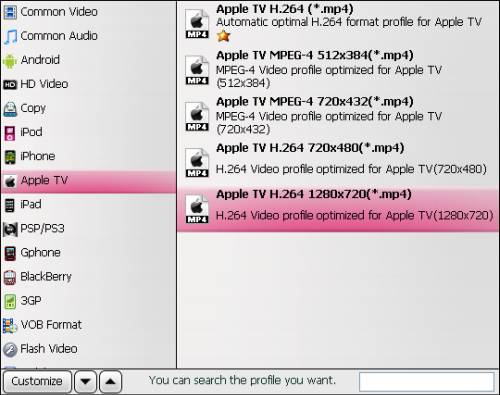
Step 3: Set optimum settings for ATV 2
Click “Settings” button to adjust audio and video parameters to set best settings for Apple TV 2. Actually, the default settings will ensure you a perfect playback quality on your HDTV via ATV 2.
For your reference – the best settings for Apple TV 2:
Video
Codec: h264
Size: 1280*720
Biterate(kbps): 4,000
Frame raet(fps): 24
Audio
Codec: aac
Sample rate(hz): 48,000
Bitrate(bps): 128,000
Channels: Stereo
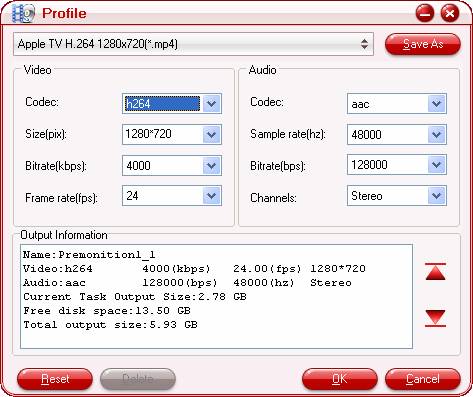
Step 4:Rip Blu-ray/DVD/video to ATV 2 with best settings
Click “Convert” button to start ripping Blu-ray/DVD/video to ATV 2 with optimum settings. After the conversion process is finished, you can click “Open” button to get the final output files with ease. Now you are ready to play Blu-ray/DVD/video with ATV 2 at excellent quality. Have fun. If you have a new iPad 2, and wanna send iPad 2 videos to HDTV for playback, you can see our guide on how to have Blu-ray movies on iPad 2 and send iPad 2 videos to Airplay enabled Apple TV
More Related Topics
-------------------------------------------------
AirPlay: iPad and Apple TV 2 updates make a magic combination
What does AirPlay mean to iPad 2 and Apple TV 2?
[iPad 2 vs. iPad 1st Gen Reviews]How does iPad 2 beats the iPad first generation ?
[b][iOS 4.3 Advantages and Issues Review]Apple iOS 4.3–Pros and Cons
|
|
|
|
|
|
  |
    |
 |
robotpav520
Age: 38
Joined: 22 Mar 2011
Posts: 135


|
|
What does AirPlay mean to iPad 2 and Apple TV 2?
What is Apple’s AirPlay?
In case you haven’t been following along, AirPlay is the ability to wirelessly stream audio and video from a device like an iPad 2 to your 2nd generation Apple TV. The Apple’s AirPlay tech lets you stream music photos and video throughout your entire house wirelessly so you can enjoy your entire iTunes library in any room and anytime. It’s essentially and enhancement on the existing AirTunes feature that already let you stream audio from iTunes to an AirPort Express router so that you could pipe your tunes directly into a connected receiver. AirPlay wireless technology will be fully integrated into Apple devices, speaker docks, AV receivers, and stereo systems. AirPlay does more than just stream your music to external speakers. It streams information about your music, too. Song titles, artists, album names, elapsed and remaining time, and album artwork all appear on AirPlay-enabled speakers with graphical displays.
iPad with AirPlay
iPad can be more amazing with AirPlay tech. Apple iOS 4.3 includes upgrade of AirPlay for iPad, iPod Touch, iPhone and Apple TV devices. AirPlay now lets you stream media from an iPad to Apple TV so that you can watch iPad movies on HDTV and speakers wirelessly. All the great stuff on your iPad, video, audio and photos can be streamed to Apple TV 2 without a hitch. Suppose you have great HD videos on your iPad and some friends on your couch, or you’re in the middle of an epic action scene that could use a little more screen, just tap the AirPlay icon on your iPad and see it on your HDTV.

(Tip: Make sure your iPad and Apple TV are connected to the same Wi-Fi network, and the AirPlay icon appears automatically.)
Apple AirPlay Hands on-iPad video and music on HDTV
iOS 4.2 let me stream content from the iPad to the new Apple TV that was connected to a 55-inch TV. After connecting the Apple TV to a wireless network, I tapped the TV icon located in the upper-left portion of the iPad's iPod section, and selected Apple TV. I started Blondie's "Heart of Glass" and was surprised how quickly Apple TV recognized it. A second or two later, and the music was blaring through the TV's speakers. I was impressed with the simplicity of the process. Bringing up the on-screen media controls by double tapping the Home button let me access the aforementioned media controls.
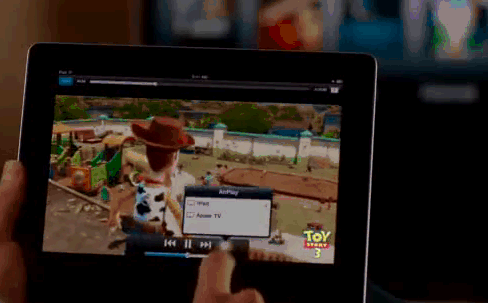
I streamed TV episodes and home movies from the iPad to Apple TV without a hitch. My Blu-ray movie rip Toy Story 3 looked just fine on the big screen. For the techies out there, the file specs are: 1280×720 in .mp4 at 2000kbps with stereo sound (it seems 5.1 sounds are losing after upgrade to iOS 4.3, and I had to convert AC3 5.1 to stereo with Video Converter software to get the sound back). I also streamed photos to Apple TV; naturally those of higher resolution looked sharper and clearer on the large display.

The system is dead-easy. Just make sure that your i-device and your Apple TV are on the same wireless network. Then choose your app: iPod for video or music, the Photos app for, well, photos and the YouTube app for, uh, you get the idea. Once your media is playing or your photo is displayed, simply tap the little rectangle pierced with upwards-pointing triangle icon and choose “Apple TV” from the list that pops up.
As of right now, the only apps that can send video wirelessly via AirPlay to the Apple TV is the Video app on the iPad (iPod app on the iPhone/iPod Touch) and Apple’s own YouTube and Photos apps.
If you have content on your iPad or iPhone that you don’t have on your Mac/PC, then I suppose it’s handy to be able to stream that content to the Apple TV without the need of a middle-man device. And you may also rip Blu-ray movies to iPad for streaming to Apple TV via AirPlay.
See More Useful info
iPad 2 Related Products | More about iPad, iPod, iPhone...| The best iPad 2 Apps
Top 10 Free iPad 2 Games | 10 best iPad 2 games | Free iPod games
Free iPod touch wallpapers | Free iPhone & iPod Touch Wallpapers
More Related Topics
-------------------------------------------------
AirPlay: iPad and Apple TV 2 updates make a magic combination
[iPad 2 vs. iPad 1st Gen Reviews]How does iPad 2 beats the iPad first generation ?
[Useful Tips]The best settings for Apple TV 2 –play/watch Blu-ray/DVD/video with ATV 2
|
|
|
|
|
|
  |
    |
 |
davidjane18
Joined: 21 Apr 2011
Posts: 1


|
|
| |
    |
 |
ioslover
Joined: 07 Jun 2011
Posts: 2170


|
|
|
I love the iPhone 4. I really do. However, I would wait. You get the latest Apple greatness in a few months. However! If you don't care about being "ahead of the curve" or an "early adopter" get the iPhone 4. It's by far the best entry level iPhone. Honestly, this is what should've came out in '07! iPad Magic I agree. When they cannot "beat" the other guys straight up, they resort to name calling. I like the phone, I HATE the glass. Since I don't feel like buying another one if I drop it, I am forced to bury it in a case for its' protection. GM could make a car out of glass, but that may be a hard sell. The problem with Apple is that people will run out and buy the new "what-ever-it-is" with no regard to how practical it really is.
|
|
|
|
|
|
| |
    |
 |
wts30286
Joined: 06 Nov 2012
Posts: 45130


|
|
| |
    |
 |
|
|
|
View next topic
View previous topic
You cannot post new topics in this forum
You cannot reply to topics in this forum
You cannot edit your posts in this forum
You cannot delete your posts in this forum
You cannot vote in polls in this forum
You cannot attach files in this forum
You cannot download files in this forum
|
|
|
|