| |
| Author |
Message |
brainhand
Age: 39
Joined: 23 Jun 2009
Posts: 239


|
|
This full guide includes four parts.
(1) How to Crack DRM video and audio files.
(2) How to Rip a DVD to put it on iPod/iPhone 3G/PSP/Zune/Sansa View/iRiver……
(3) How to convert and burn WMV/AVI video directly to DVD
(4) How to transfer video/music from iPod to computer.
Part 1: How to crack DRM video and audio files.
Daniusoft Digital Media Converter Pro software is the quickest and easiest solution to remove drm from WMV, M4V, M4P, WMA, M4A, AAC, M4B, AA files by quick recording. You can use this professional tool to crack drm and put them on your iPod/iPhone 3G/PSP/Zune/Sansa View/iRiver……
The process is as follows:
Step 0: Download Daniusoft Digital Media Converter Pro, install and run it.
Stpe 1: Run the software and click “Add…” button to load WMA or M4A, M4B, AAC, WMV, M4P, M4V, ASF files

Step 2: Choose output formats. If you want to convert protected audio files, please select “Convert audio to” list; If you want to convert protected video files, please select “Convert video to” list.
Stpe 3: You can click “Settings” button to custom preference for output files.
Click “Settings” button bellow “Convert audio to” list for protected audio files
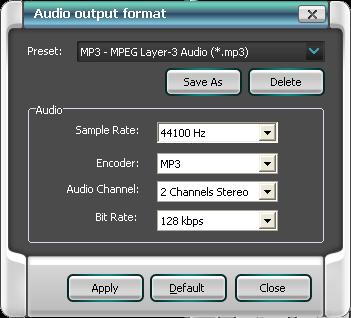
Click “Settings” button bellow “Convert video to” list for protected video files

Step 4: Start remove DRM and convert your DRM protected music and videos by click on “Start” button.
Part 2: How to rip a DVD to put it on iPod/iPhone 3G/PSP/Zune/Sansa View/iRiver……
With Aiseesoft DVD Ripper you can rip and convert any DVD to most popular videos supported by your iPod, iPhone 3G, PSP, Zune, Sansa Video and other portable devices.
Step 0: Download Aiseesoft DVD Ripper, install and run it.

Step 1. Click “Load DVD” button to load your DVD.
Step 2: Select the output video format you want from the “Profile” drop-down list.
Step 3: Click the “Start” button to start your conversion and In a short while it will be finished.
Tips:
You can also use the powerful editing funtion (Snapshot, Merge, Effect, Trim, Crop)to edit your DVD.
Part 3: How to convert and burn any video directly to DVD/VCD/SVCD
With Cucusoft DVD/VCD/SVCD Creator Pro you can burn any AVI/WMV videos to DVD.
The process is as follows.
Step 0: Download Cucusoft DVD/VCD/SVCD Creator Pro, install and run it.
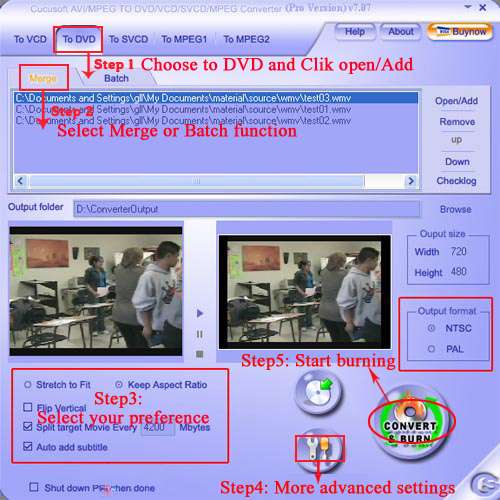
Step 1: Choose the “To DVD” button and click "Opne/Add" button to import WMV/AVI files to convert WMV/AVI to DVD.
Step 2: Select Merge or Batch function.
Batch Function, Support converting multiple files to DVD VCD SVCD MPEG1/2 at the same instance
Merge/Join function, Support selecting several clips from different sources and combine them into one single output
Step 3: Set your preference to burn WMV/AVI to DVD.
Step 4: Click "More Advanced Settings" button to set advanced settings for your files.
Step 5: Choose the “Output Folder” and Click “Convert & Burn” button to start.
Part 4: How to transfer video/music from iPod to computer.
With Aiseesoft iPod to Computer Transfer you can tranfer or backup your videos and songs to your computer.
Step 0: Download Aiseesoft iPod to Coumputer Transfer, install and run it.
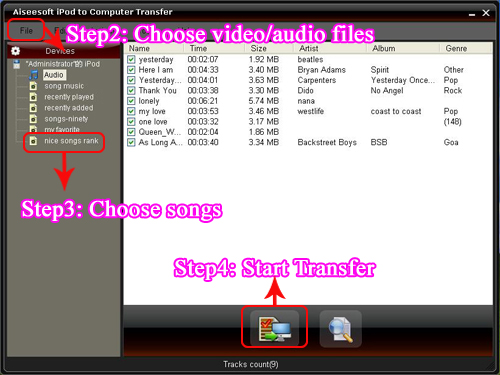
Step 1: When you connect your iPod to the computer via USB cable and run the program, the program will detect and recognise your device automatically.
Step 2: Then from the file list, you can choose the audio or video files that you want to transfer and a detailed list will be displayed at the right for your to choose.
Step 3:Choose the songs you want to transfer and then click the "Start Transfer " button below the list to begin transferring files from iPod to computer.
Step 4: In a short while your conversion will be finished
Hope the guide collections can be helpful for all of you.
Mac Video Converter
Best DVD Ripper
Mac DVD to iPhone
|
|
|
|
|
|
   |
    |
 |
informationspy
Joined: 09 Jun 2008
Posts: 246


|
|
That is a very nice package for us to use ! You know if you want your film be the best suitable for you to watch ,you need to choose the best convert for it's high defination support! Maybe you should choose Xilisoft DVD Toolkit Platinum. It includes four professional and popular products: Xilisoft DVD Ripper Platinum, Xilisoft Video Converter Platinum, Xilisoft DVD Copy Express, and Xilisoft DVD Creator. It is so easy-to-use than ever before. Their powerful and all-round functions are worthy of owning.
|
|
|
|
_________________
One lies makes many!
|
|
| |
     |
 |
wts30286
Joined: 06 Nov 2012
Posts: 45130


|
|
| |
    |
 |
|
|
|
View next topic
View previous topic
You cannot post new topics in this forum
You cannot reply to topics in this forum
You cannot edit your posts in this forum
You cannot delete your posts in this forum
You cannot vote in polls in this forum
You cannot attach files in this forum
You cannot download files in this forum
|
|
|
|