bill198203
Age: 43
Joined: 31 Mar 2009
Posts: 108
Location: US


|
|
How to convert MKV files for playback on your mobile devices like BlackBerry, Zune, PSP, iPhone, iPod, Gphone, etc.?
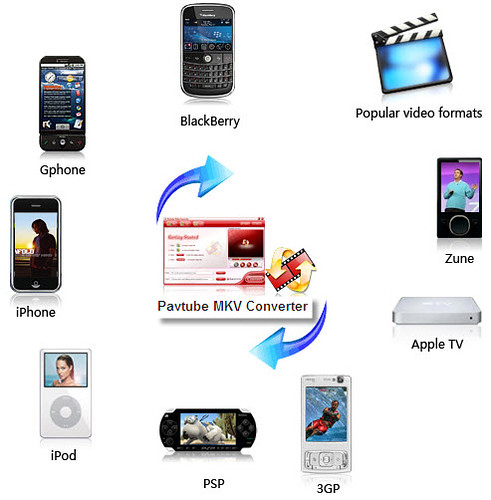
Nowadays, various sorts of MKV video files can be downloaded online, they exist in forms of videos, movies, or MV. At the same time, different kinds of portable multimedia devices are emerging, like all the players listed in the above picture, including BlackBerry, Zune, PSP, iPhone, iPod, Gphone, etc. As nearly all these mobile devices are not compatible with MKV format, a problem is bringing about: how to convert these MKV files for playback on a variety of portable devices. This article here will give a solution to this issue via using third party software named Pavtube MKV Converter.
Now, let’s go through its step-by-step instruction together.
1. Install Pavtube MKV Converter, and launch it.
Run this program, a friendly wine red interface will pop up:

2.Import files, select format and set destination folder
Click “Add” button to import MKV files to this program, and then
Select whatever format you want in the drop-down list of “Format”. To play the video with WMP, you can select WMV. To sync to your portable devices, you can select MP4 or 3GP. To upload to video website, you can select FLV. At the same time, you should also set where to locate your output files by clicking the folder icon on the opposite side of “Output”, or you can use the destination path set by default directly. By the way, “Merge into one file” enables you to combine multiple files into one, as long as you have this need, you can check this option.
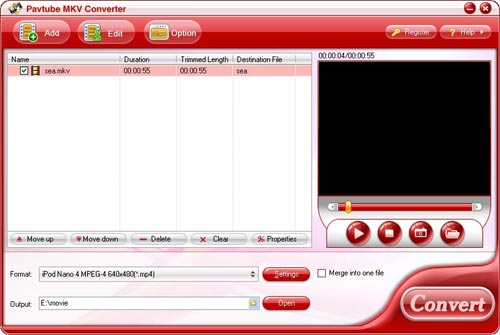
3.Press “Convert” button to start converting
This MKV converter do not test your patience, since the conversion can be finished at an unbelievable fast speed, also, unlike some other MKV converters, it is without the problem of audio-video out of sync. The conversion progress will be showed clearly in the following window, and other items like the spent time, the remaining time, the possibly produced file size and the already generated file size will all be presented in detail, so as to you can manage your time and disc space properly.
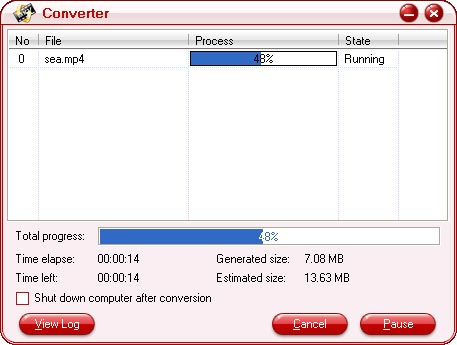
Tips:
About MKV:
MKV is one of the file types of a container format called Matroska, which is similar to other containers like ASF, AVI, MP4, and 3GP in conception. Matroska is an open standard free container format, which can hold an unlimited number of subtitle tracks, pictures, audios, or videos within a single file. It contains three file types: MKV for video files (including audios and subtitles); MKS for subtitles (only subtitles); MKA for audio files only. To store HD video files is the most common use of MKV files.
|
|
|
|
|
|